Use This To Track Your Priority Tasks
- Ian Dyason
- Oct 25, 2016
- 5 min read

One of the key roles of a leader is the management of tasks - both of yours and of your team's. There are many personal productivity software in the market to help you keep track of your personal tasks, and I recommend that you take a look at a few of these tools in this article: 7 Free Tools That Will Make You Insanely Productive At Work
In fact, Trello is a great tool to use when managing your team's performance as well! But what I have found out is that Trello, and other similar task management tools, is basically a repository, a sorting station, for your tasks, but if you didn't have any useful information, and a workflow that uses such information, it just becomes another white elephant. So in this article, I share with you a very useful tool to help in collecting the relevant information for your project management, and also create a workflow to funnel the information to ensure that your tasks remain top of mind, and are constantly looked at by the right people. You can use it on its own or you can use it in conjunction with Trello (the latter will make it even more powerful and keep the whole team on the same page). My focus will be on strategic tasks, those that have an impact on the organisation's objectives. You can use these for lesser impactful activities as well, but those may not need as rigorous a process as your priority tasks.
It starts with your Balanced Scorecard
Before I dive into the task management tool per se, we need to start at the beginning. If our tasks are not aligned with the big picture, then we might be slaving along a wrong path. If you are familiar with the Balanced Scorecard, basically there are 4 perspectives - Finance, Operations, Customer and People. Each of these perspectives reports on key performance indicators (KPIs) linked to the organisational objectives related to that perspective. So the finance perspective reports on key performance indicators that signal the financial health of the organisation; the operations perspective reports on indicators to show process and operational health; the customer perspective reports on customer indicators like net promoter score (NPS), customer satisfaction, and lifetime value; and the people perspective reports on indicators like capability, training and innovation.
By right, all organisations would have their own Balanced Scorecard system, because without it, there is no way to track the health of that organisation. The perspectives may differ (although it should not by much), the labels will differ, but the process and the intent remains. So, if your company already has a performance monitoring system like the BSC, then extract information from there (we will look at what information to extract presently). If it does not, it may be useful for you to introduce that to your organisation.
Extract your priority tasks
For each of the perspectives, extract ONE priority task for your team. For example, let's just say that your organisation's financial goal is to increase net profit by 7.5%. Now, among all the different performance indicators tracked, you see that your team impacts sales of Product X directly and your performance target is to increase revenue for X by 15%. There may be other things that your team contributes towards, but this is the priority task for your team. Then choose this one to focus your task management on. Do the same for the other perspectives, identifying one priority task.
Use the Priority Task Management Checklist
This is a snapshot of the Priority Task Management Checklist.
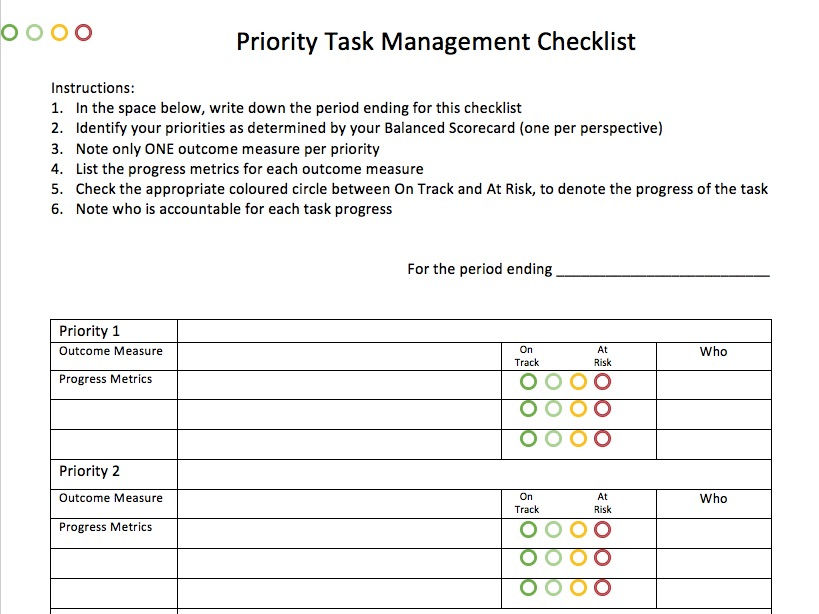
You can download the softcopy here.
Start by identifying your period end date. This is the proposed completion date for your priority tasks. There is no ideal date because different tasks will require different time lines, as such, you need to use some judgement here. You might also need to chunk down some of your outcome measure to make it in line with this timeline.
You will notice that for each of your priority tasks, apart from outlining your outcome measure, you also identify progress metrics. These are the subtasks that need to be done, with an objective measure of success. (We have allocated space for 3 subtasks, but you can always increase that using the softcopy if you need. However, take note that where there are more subtasks, the tracking becomes more complex and success rate does not necessarily improve.)
Next, for each of the subtasks, rate how much the task is on track or at risk. This is an important step. While we want all tasks to be on track, many a time, a few of them are seriously lagging, and sometimes through no fault of the accountable person. These need to be properly managed and escalated, so that senior management understands the implication of such impediment. If these issues are not surfaced, it is assumed that you have these under control, and if you fail to deliver, you will have a lot to answer for.
Finally, you need to identify the person accountable for the accomplishment of the task. This will allow you to have an overview of who's doing well, and who is not. It also allows you to see who is being overburdened, and who can take on more responsibilities. The last thing you want is to load a person so much that she fails through no fault of hers.
Track on a monthly basis
You must understand that if you don't track, if you don't monitor results, if you don't hold people accountable for their actions, if you don't get your people to report their progress to you, nothing will happen. As they say, "What don't get measured, don't get done." You therefore need to take out the checklist at least once a month, but not anything more than once a week, to see if there has been a significant improvement on the progress of tasks, especially those at risk tasks. The review does not need to be a formal, team setting. It can be a quick one-on-one review, highlighting the key points of what is aiding, and what is hindering, progress, and how you can help. And then, take a step back. Allow your people to achieve the goals and responsibilities that you give them.
Managing performance is not rocket science but it does seem that many leaders struggle to get it right. With the proper system, the proper information, the proper guidance, it can be a walk in the park. But the terrain will not be all that smooth, and there may be hills to climb, streams to ford, in leading your team across the finish line. But with concerted effort on your part, and with the Priority Task Management Checklist, we are sure that you can lead them onto higher and higher planes. That is what a good leader does for her team!
I wish you every success!
Comments